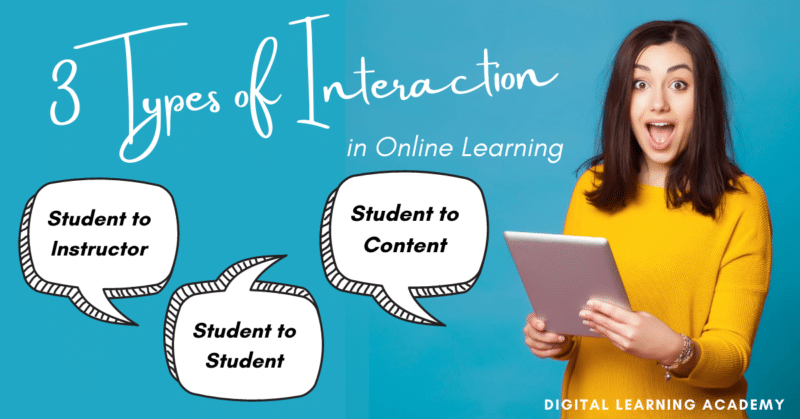Enhancing Online Learning Using the Three Types of Interaction What Interaction Type is Missing in Your Online Course? Imagine an in-person classroom for just a second. What do you see? You probably see three things; an instructor, students, and visible learning taking place. What makes this learning visible when learning is so often an internal concept? INTERACTION! INTERACTION! Interaction is what is making this learning visible and, therefore, effective. In this productive classroom, there are three main components that are all working together; content or learning materials, an instructor, and students. Each student is actively interacting or engaging in learning new information or a new skill. Often that information is presented in a variety of formats; videos, text, diagrams, maps, etc. Instructors use these learning materials along with his or her knowledge and insights to facilitate the students’ understanding of a concept. Then there are the students! When we think of a classroom, we think of not just one individual student but a group of students working and learning together. When all three of these interactions take place in a classroom, amazing learning can take place. This is no different when it comes to the online classroom! QUIZ: What Interaction Type is Missing From Your Online Course? For an online classroom, online course, or online training to be genuinely effective, three interaction types must be present: Learner to Content — Learner to Instructor — Learner to Learner So how does your online course measure up? Do you have all three interaction types in your course, or are you missing one? Take the quiz below to see what, if any, of the three online interaction types you might be missing in your online course. Three Types of Interaction in Online Courses Learner to Content The first interaction type is the interaction between the learner and the content or learning materials of a course. Learning materials are how knowledge is conveyed to your students. Moore (1989) states that content is a defining aspect of education. Over the years, how learners interact with educational content has drastically transformed. From petroglyphs to scrolls to textbooks, and now every imaginable type of digital content one could ever dream of! That being said, there are now more ways than ever for online students to interact with content. The beauty of online learning materials is that students can interact with the content how they want and however, they need to learn best. They can reread, revisit, rewind, speed up, pause, save for later, and of course, Google anything in a blink of an eye. Adding variety to your online content can be one way to boost student interaction. Instead of only relying on a textbook to convey information on a subject, try pairing textbook reading with supplemental videos, relevant websites, diagrams, and online simulations or games. Not all students learn best in the same way. Meaning some of your students may learn best by reading text about a subject, while others may be visual learners and learn best by watching a video on the subject. Adding a variety of learning materials to your course allows all types of learners to succeed. Another advantage of online content is its reach and accessibility to all! Online education is continuously expanding and becoming available to more and more learners. Not only is it reaching more learners geographically across the world, but it is also leveling the playing field for other diversities such as socioeconomic status, culture and race, and learning disabilities. Here are a variety of examples of how you can enhance the learner interaction with your course’s content: Explore textbook publisher materials for supplemental learning materials. Incorporate relevant videos into lessons. Narrate materials such as lecture notes and PowerPoint slides. Instructor-made videos and lectures (both synchronously and asynchronously) Find or create simulations, scenarios, and case studies that allow students to connect better what they are learning to real-life situations. Ensure your learning materials are accessible to all learners (captioned, proper headings, readability, etc.) Use self-checks or practice quizzes to help students check for learning throughout the content. Check out these educational content sites for more resources: TED-Ed LinkedIn Learning Edhabit Kahn Academy Check your textbook publisher site for textbook-specific materials Don’t forget about your local and university libraries! Learner to Instructor Yes, a student can learn a new concept from a textbook, but they can learn even more from you! You, as the instructor, are a vital component of students’ success in online learning. When teaching online, don’t just think of yourself as the person who creates the content and assessments and enters students’ grades. Think of yourself as a facilitator of learning. Facilitator: someone who helps to bring about an outcome (such as learning, productivity, or communication) by providing indirect or unobtrusive assistance, guidance, or supervision By being an active facilitator in your online course, not only are you providing guidance, but you are also setting an example to your students of the level of engagement you expect of them. Lead by example, and they will follow! Additionally, if students know that you will be actively reading and possibly responding to posts in discussion board activities, they may be more motivated to participate at a higher level. This does not mean you have to comment on every single student post. But do make your comments and your engagement meaningful. Get to know your students! When your students feel that you are invested in them and know them even in an online environment, they will also be motivated to be more engaged in your course. This will then result in more successful and productive learning. Consider this real-life example for a moment; if you are active on social media, you notice who likes, comments, and engages with things that you post. Then, when you see those same people post their own content, are you not more likely to also like, comment, and engage with their content? It is human social behavior to want to engage and be connected to others. The same is true for online learning. If you actively engage
QuickBooks: The Financial Must-Have for Freelance Instructional Designers
QuickBooks: The Financial Must-Have for Freelance Instructional Designers Practical tips and a personal story to help you confidently manage your freelance finances. Hey there! Welcome to the world of freelance instructional design—it’s exciting, flexible, and full of opportunity, but let’s be real, it can also feel a little overwhelming at first. When I started out almost five years ago, one of the biggest stressors for me was managing my finances. Sound familiar? I remember trying to juggle spreadsheets, invoices, and expense tracking all while figuring out how much I owed in taxes. It wasn’t just time-consuming—it was a major source of stress. That’s when I discovered QuickBooks Self-Employed, and it changed everything for me. How QuickBooks Simplified My Freelance Instructional Design Business QuickBooks Self-Employed gave me the tools to track income, categorize expenses, and even calculate taxes without any extra hassle. It felt like a personal assistant swooping in to handle all the boring, stressful stuff so I could focus on the work I actually enjoy—creating engaging learning experiences. The best part? I didn’t have to be a financial wizard to make it work. QuickBooks was simple, intuitive, and built with freelancers in mind. It helped me see exactly where I stood financially and gave me peace of mind when tax season rolled around. Growing My Business with QuickBooks Online Simple Start As my business grew, my needs evolved. I went from handling a handful of projects to running a full-fledged business. That’s when I upgraded to QuickBooks Online Simple Start. This version comes with more advanced tools to handle things like professional invoices, recurring payments, and detailed financial reports. It might sound a little intimidating, but trust me—it’s just as easy to use. If I can learn it, so can you! QuickBooks keeps everything in one place, so I can manage my growing business without feeling overwhelmed. It’s helped me stay organized, get paid faster, and make smarter decisions about how to invest in my business. Why You’ll Love QuickBooks as an Instructional Designer Here’s the thing: when you’re starting out as a freelance instructional designer, you don’t want to waste time stressing over numbers. QuickBooks takes the guesswork out of managing your finances, so you can focus on what you do best. Here’s why I think you’ll love it: It saves time. On average, QuickBooks users save 51 hours per month. That’s two full days back in your pocket. It keeps you organized. All your income, expenses, and invoices are tracked in one place. It saves you money. QuickBooks helps freelancers uncover tax deductions you might not even know exist. And let’s not forget the peace of mind that comes from knowing your business finances are handled. A Special Deal Just for You! I believe in QuickBooks so much that I became an affiliate partner—and because of that, I can offer you an exclusive 30% discount for six months when you sign up using my link. That’s 20% more than the standard discount on their website. If you’re ready to take control of your freelance finances, this is the perfect time to jump in! You’ve Got This! Starting your freelance journey is exciting, but it’s also a big step. Having the right tools—like QuickBooks—can make all the difference. It’s helped me transform my instructional design business, and I know it can do the same for you. So, let’s make this the year you launch your freelance career with confidence. Set yourself up for success, simplify your finances, and get ready to grow. You’ve got this! If you have any questions or need advice as you get started, I’m here for you. Let’s make your freelance dream a reality! Disclosure: This post contains affiliate links, and I could earn a small commission at no additional cost to you should you make a purchase using them. All recommendations are based on my personal experience. Please see our affiliate statement in our Privacy Policy. Table of Contents